New! In Driver Updater
New!! Driver Updater is fully compatible with Windows® 11 so whether you’re using version 7, 8, 10 or windows 11, you can get your outdated drivers quickly updated without the headaches!
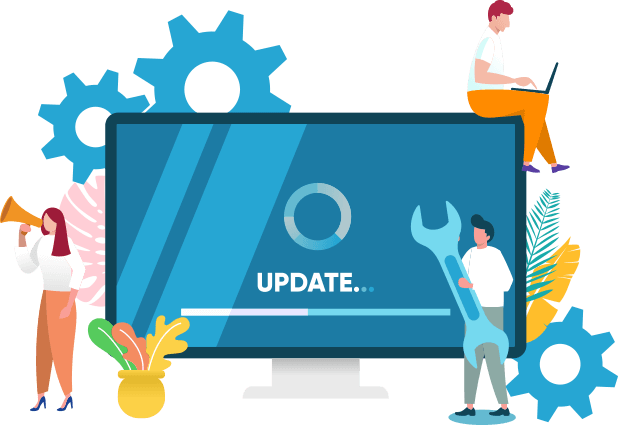
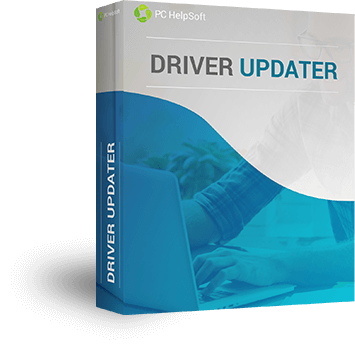
Instantly Enable All of Your Windows Devices
PC HelpSoft Driver Updater automatically updates your Windows PC or Laptop device drivers so you can get your hardware working without the headaches!
By clicking the download button and installing Driver Updater, I acknowledge I have read and agree to the End User License Agreement and Privacy Policy of this site and Avanquest Software SAS (together with its subsidiaries). Access the full version starting at 3 USD/month. This includes one year of technical support. All purchases are also backed by our money back guarantee for 30 days. Uninstall instructions.
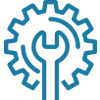



New!! Driver Updater is fully compatible with Windows® 11 so whether you’re using version 7, 8, 10 or windows 11, you can get your outdated drivers quickly updated without the headaches!
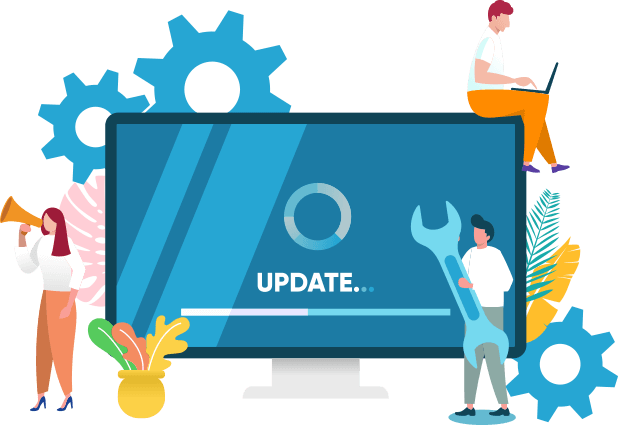


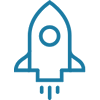


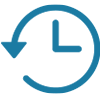
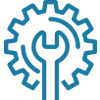


Requirements
Pentium Class CPU, 64 Mb RAM, 10 Mb Hard Drive Space
Operating System
Windows 32bit & 64bit including Windows 11, 10, 8 & 8.1, Windows 7
Supported Browsers
Internet Explorer, Firefox, Chrome, Opera



