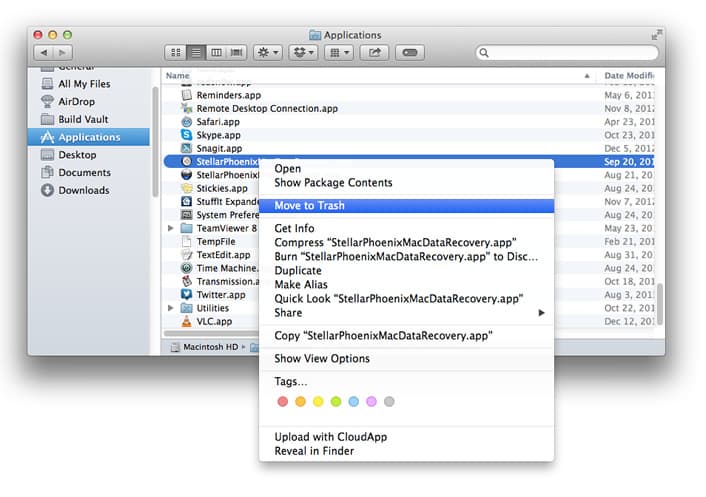If you are not fully satisfied with your software, please follow the instructions below to fully uninstall it from your computer.
If any any time, you have questions or need further assistance with removing our software, please contact our support team here or call our support team using one of the following numbers (information about other available services may be offered to you):
Windows 11, 10, 8, 7 and Vista:
- Click ‘Start’ (Bottom Left of your screen)
- Then click ‘Control Panel’
- Next click ‘Programs and Features’
- Find the software you wish to uninstall and click ‘Uninstall’
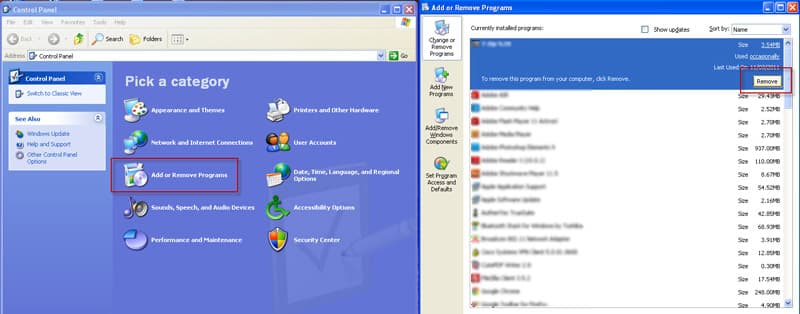
Windows XP:
- Click ‘Start’ (Bottom Left of your screen)
- Move to ‘Settings’ then click ‘Control Panel’
- Next click ‘Add or Remove Programs’
- Find the software you wish to uninstall and click ‘Remove’
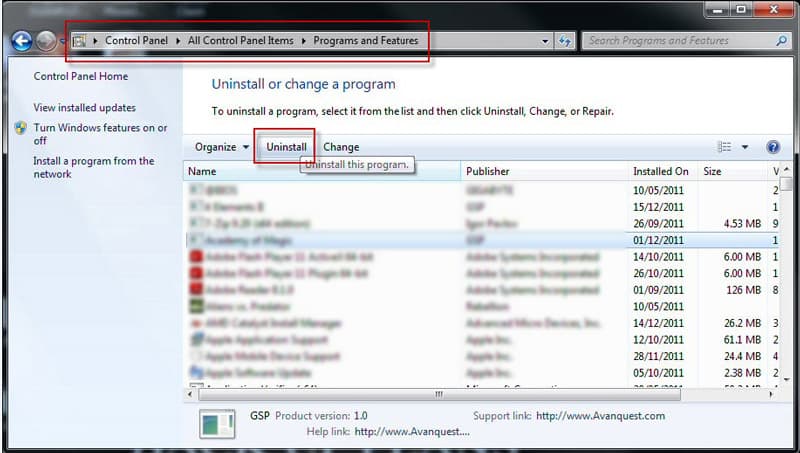
Mac OS X:
- From your Finder menu, double click the ‘Applications’ folder
- Select the software you would like to uninstall and drag it to the Trash Bin (far right of your dock) or right-click and select ‘Move to Trash’