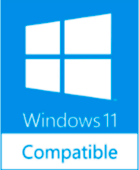to install Driver Updater
to install Driver Updater Quickly enable all your Windows devices for optimal efficiency
Printer, audio, webcam drivers and other devices drivers improve your PC experience
As time goes on, PC technology continues to become more sophisticated, and our need for it increases. But sometimes, the experience of using a computer can be frustrating. More specifically, when the problem is out of your hands and you don’t know what to do. But with the right tools you can get back on the right track. Using the appropriate device drivers ensures your computer can send and receive data correctly to hardware devices, such as printers, audio cards, webcams, USBs and even Bluetooth.
Why do I need to install drivers for my window devices?
Installing the latest drivers on most devices makes them work properly. Hardware and software issues can affect device performance. If you’re experiencing troubles with your device functionality, one of the main things you can do to fix it is to download and install the appropriate device driver. For example, if you’re having trouble with printers, audio, webcams, USBs, or Bluetooth, you should download or update the related drivers. Driver Updater can help you in this.
With Driver Updater you can easily identify, install and update
PC HelpSoft Driver Updater solves these problems by easily and quickly finding and installing drivers:
The negative impact of neglecting your Windows device drivers
Printer drivers: Epson/HP/Canon printers are great devices. They come at a good price, are easy to install and use, and can produce prints of all kinds. But when they do fail, the problem can be frustrating to solve. Installing and regularly updating your printer driver is the solution to prevent many errors such as communication failure between your computer and your Epson/HP/Canon printer. When printer drivers are missing or outdated your computer will typically read that your printer is corrupt, missing, or uninstalled. Driver Updater can easily fix this problem by downloading the right printer drivers.
Audio drivers: Generally, an audio driver refers to a driver for sound cards within your computer, which play back audio. Audio drivers allow your computer operating system to identify and interact with a sound device. However, a computer’s audio can be affected by a variety of issues related to hardware and software connection. To fix sound problems in your PC, first make sure that Windows recognizes your audio hardware. Then it is important to be wary of the software drivers that make your audio hardware work properly. The relevant audio drivers should be properly installed. Driver Updater can help you to do this automatically with no hassle.
USB drivers: USB ports are widely used because they offer an easy way to connect to your computer any peripheral device including printers, scanners, keyboards, mouses… When you plug a USB device into your computer, you may face different types of problems, mainly if you’re connecting a new USB device. Windows might not be able to recognize the proper printer driver for example or the printer itself, and you won’t be able to use it. If your operating system has been recently updated, you also might encounter similar issues. Driver Updater identifies and installs the matching USB drivers for your specific device model. Adding, removing, and maintaining your computer’s internal and external peripherals is an easy job with Driver Updater.
Webcam drivers: Some webcam models must have a webcam driver installed first. Otherwise, you will not be able to use the webcam. Outdated and inappropriate webcam drivers could create conflict with other system devices. Then, you have to identify the type of webcam, go the manufacturer website, find the right webcam drive, download it and install it. You might still have issues finding the right hardware or installing the driver. Another option is to simply let Driver Updater do the job for you.
Bluetooth drivers: A Bluetooth Driver is a software program that allows your operating system to communicate with a Bluetooth device and vice versa. Due to an incorrect, corrupt, or missing driver, Bluetooth enabled devices will not be able to communicate with your operating system. Driver Updater can identify your Bluetooth Driver version and simply install it.
By clicking the download button and installing Driver Updater (5.9 MB, free trial, /month to access the full version), I acknowledge I have read and agree to the End User License Agreement and Privacy Policy of this site. Uninstall instructions.

About us:
PC HelpSoft is a division of Avanquest Software, a public company with offices in the US, Canada, France, and Germany doing business since 1984 with tens of millions of customers worldwide.
- Tested, trusted and Certified: all PC Helpsoft products are certified by AppEsteem and we are an active member of Cleanapps.org
- We stand behind our products with a 100% satisfaction guarantee.
- We are here to help, contact us with any questions.
Not convinced?
Download the trial version
Download the free version of PC HelpSoft Driver Updater to scan your computer and quickly find updates online.
Trial version