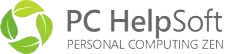Update your Printer Drivers automatically and
How to update your printer drivers with Driver Updater?
To update a printer driver using Driver Updater, follow these steps:
- Download and install Driver Updater in a few clicks
- Start a scan to find driver that needs to be update.
- Update and fix all drivers issues.
Why do I need to install drivers for my window devices?
Installing the latest drivers on most devices makes them work properly. Epson/HP/Canon printers are great devices. They come at a good price, are easy to install and use, and can produce prints of all kinds. But when they do fail, the problem can be frustrating to solve. Installing and regularly updating your printer driver is the solution to prevent many errors such as communication failure between your computer and your Epson/HP/Canon printer. When printer drivers are missing or outdated your computer will typically read that your printer is corrupt, missing, or uninstalled. Driver Updater can easily fix this problem by downloading the right printer drivers.
Why choose Driver Updater?
Easy to set up and done in just a few clicks
Scans and updates HP/Epson/Canon/Realtek drivers
Detects and supplants any missing or corrupt drivers
Less error potential when downloading drivers